

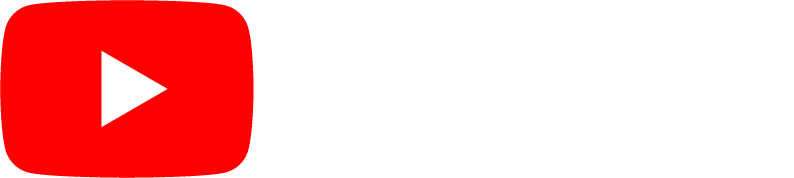 channel with the
Logobean Logo Maker
channel with the
Logobean Logo Maker
Youtube
is an online platform that enables and inspires anyone to create, share and enjoy video content.
Similar to Youtube, the Logobean Logo Maker
enables and inspires non-designers to create professional logos and brands through a seamless,
accessible, interactive and empowering process.
When you find a logo that you love, simply download it and upload your high-quality, transparent
logo files and Youtube profile and cover imagery to your Youtube channel.
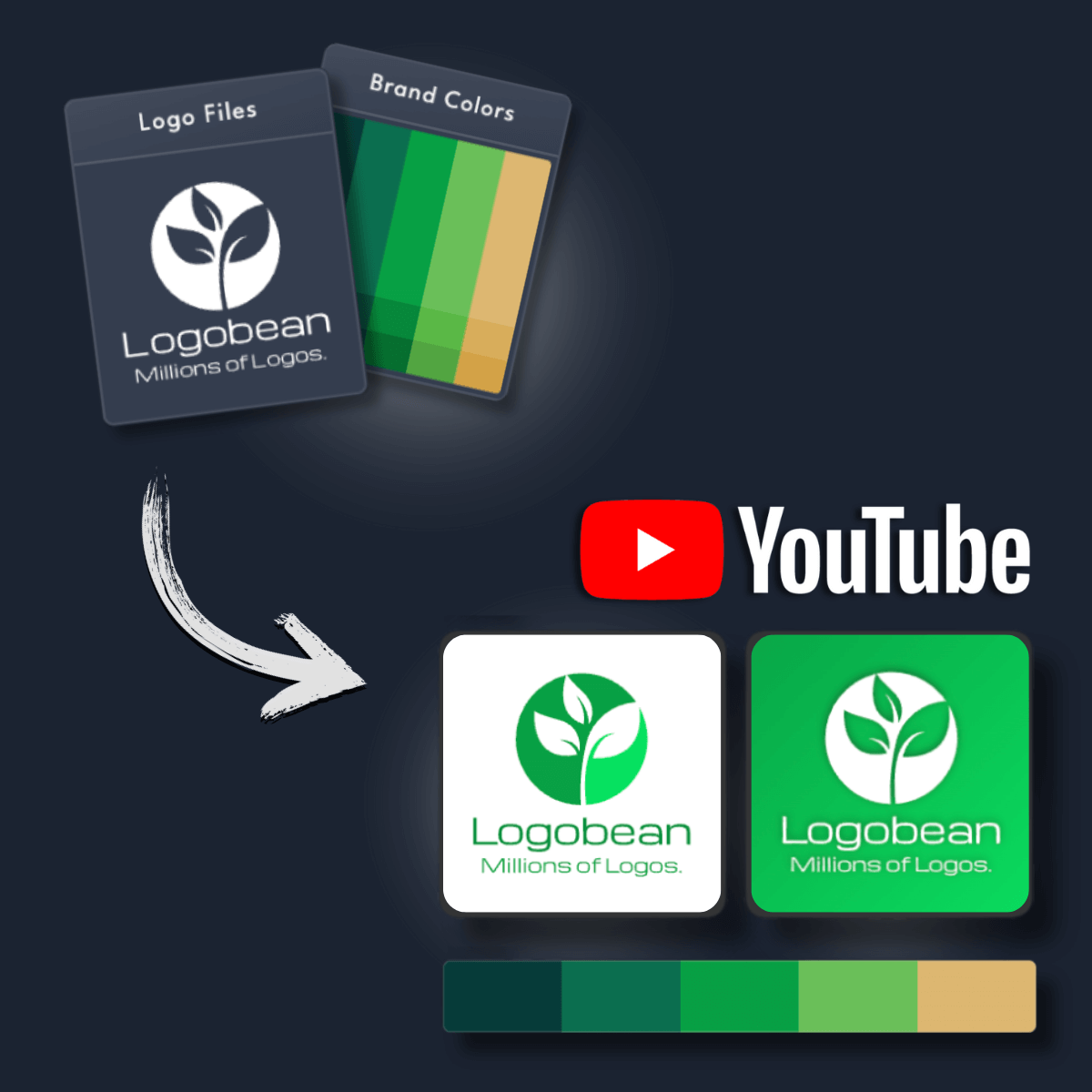
Get transparent PNG & SVG logo files ready to add to your Youtube channel
Download profile images and banners for your Youtube channel
Get a brand, not just a logo. Add your brand colors straight into your Youtube channel's color scheme
Generate a name and slogan for your Youtube channel logo using AI
Perfect your Youtube channel logo using our intuitive editor & new rich text editor
Select & lock in styles to refine the layouts, colors, fonts, icons & more
Save any logos that you love to revisit, edit and preview at any time
Generate logos for your Youtube channel up to 10x faster than other online logo makers
See your logos in context and as you scroll with our smart live logo previews
See your logos, colors, fonts, previews & more - live as you scroll & create
Add your business name to instantly generate an endless selection of logos and brands.
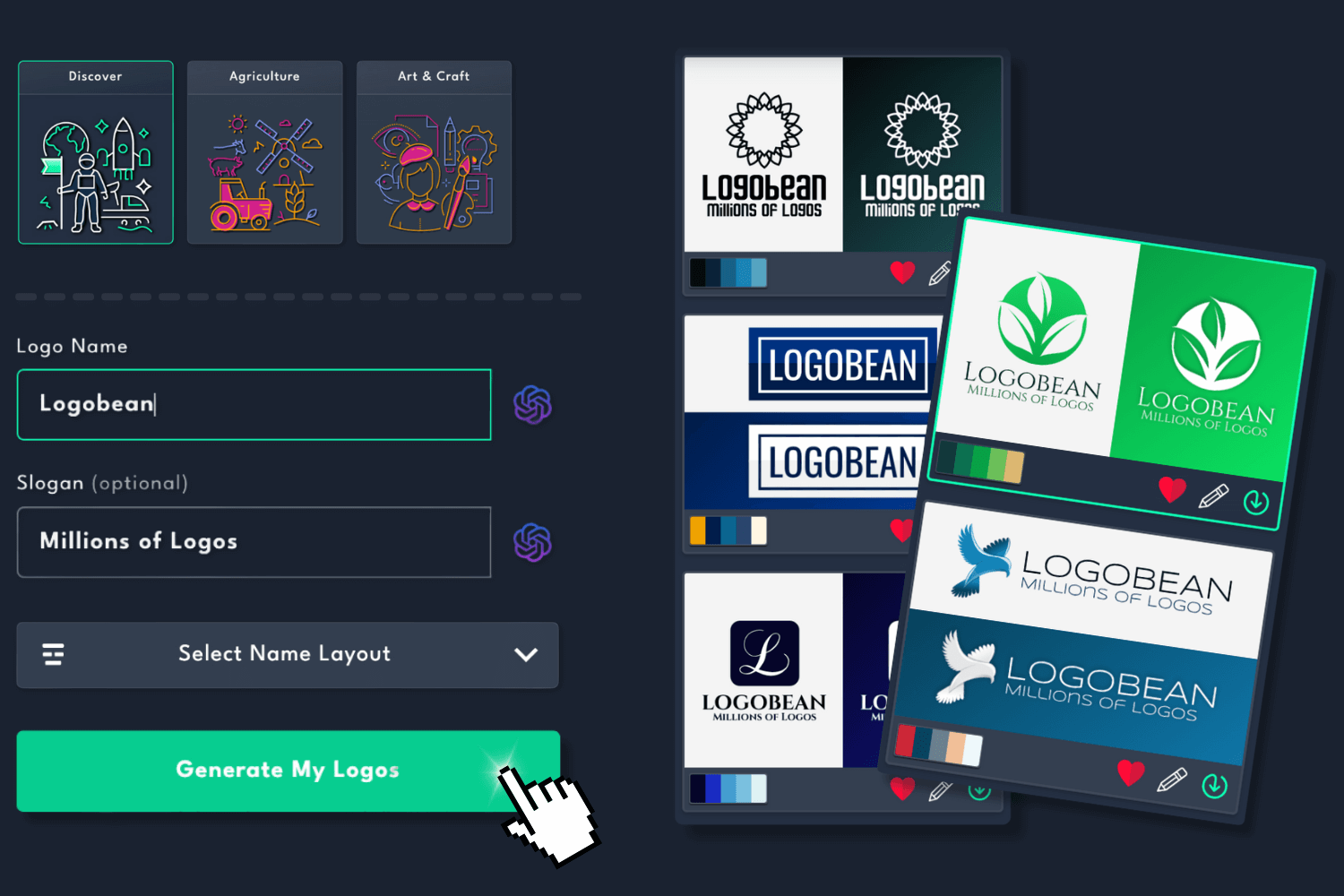
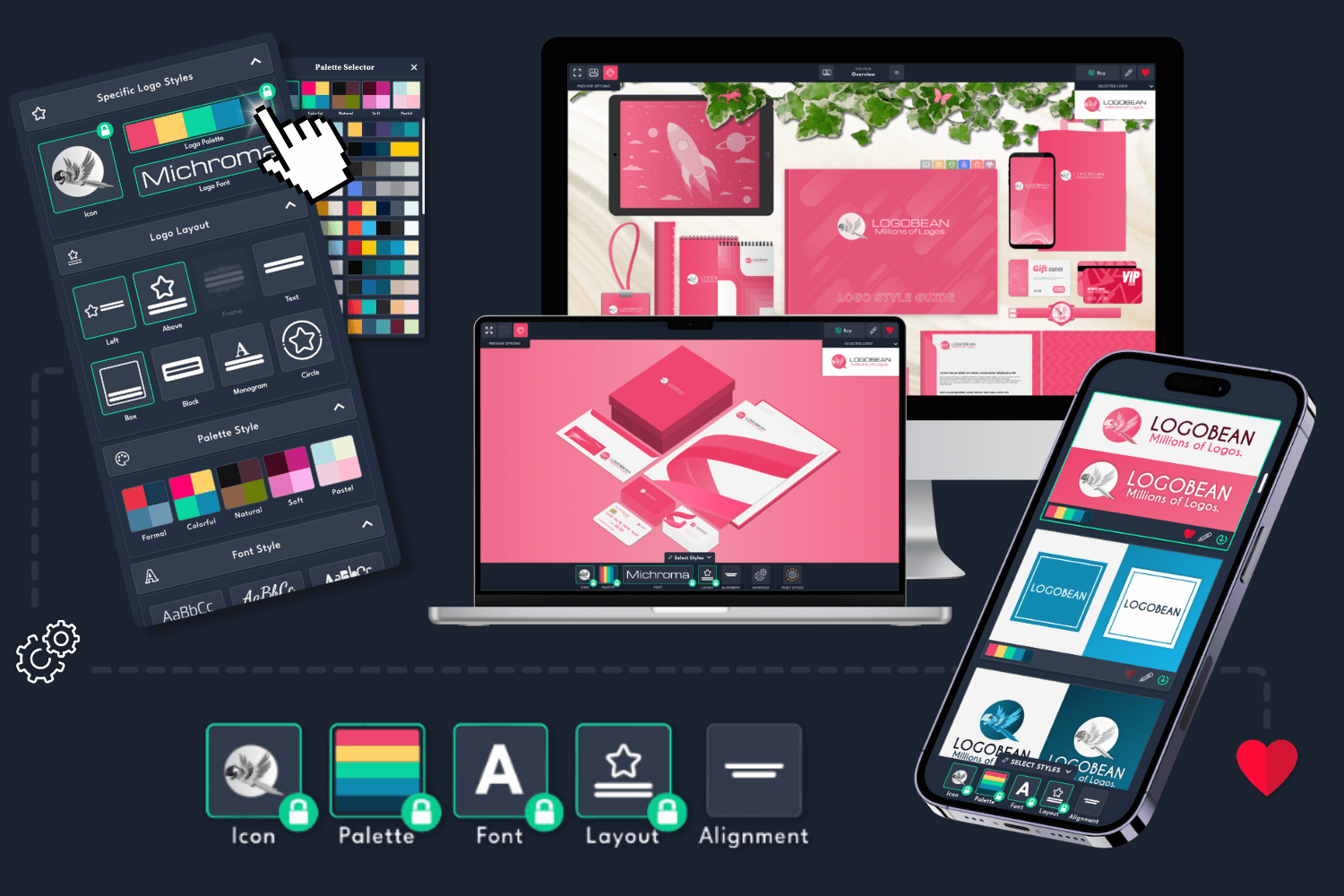
Filter logo styles to refine your generated logos and click any logo to view it in the live previews or logo style guide.
Edit any logo to perfection using our user friendly logo editor.

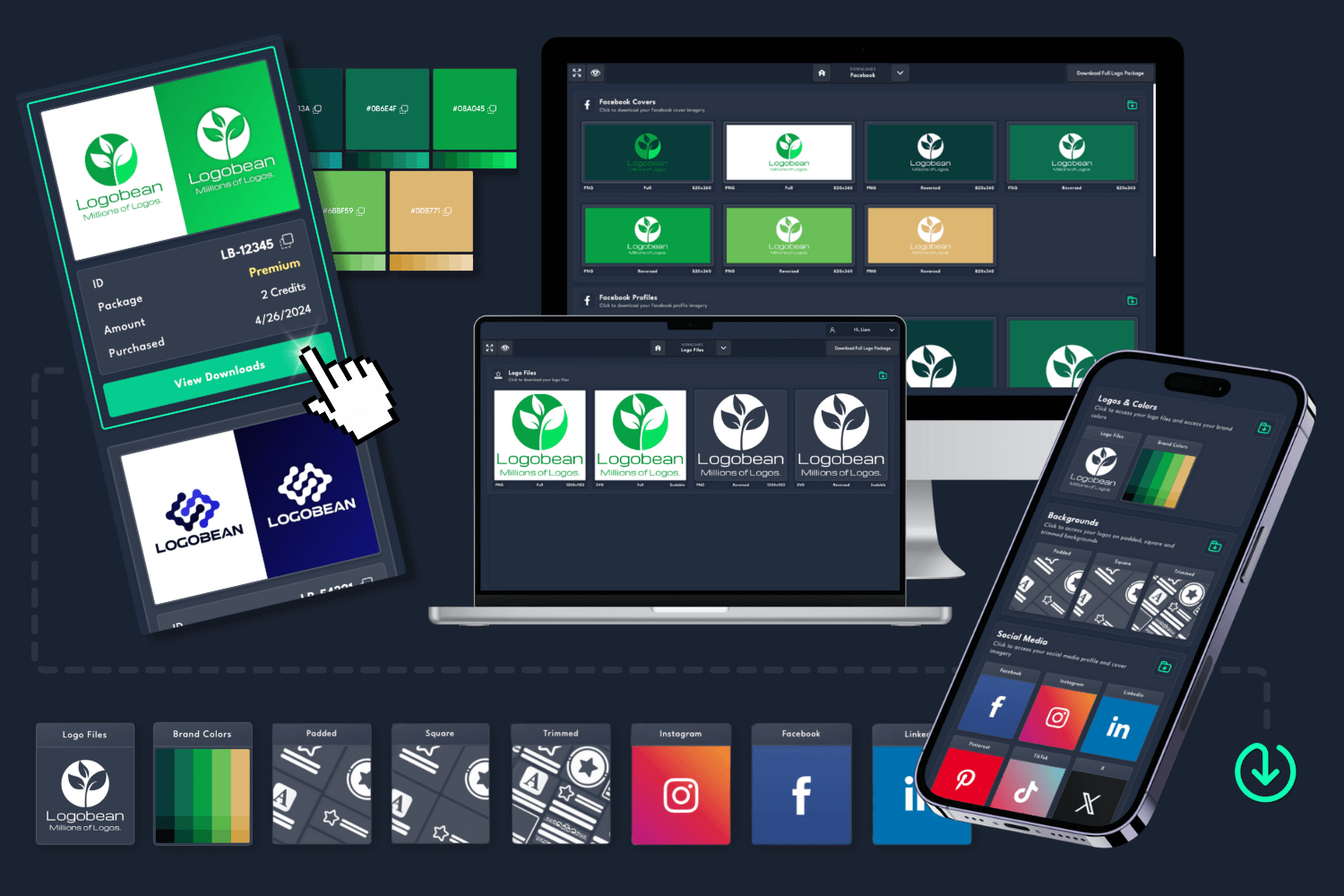
Once you've found the perfect logo, download a logo package and use your designs instantly!
What is the recommended size for a YouTube logo?
The recommended size for a YouTube logo is 800px by 800px.
This ensures that your logo is clear and sharp when displayed on your channel.
If your logo is not square, it is recommended that the longest side (either the width
or height) be at least 800px. This will keep the image looking crisp and professional
across your YouTube channel and videos.
Logobean provides you with high-quality, transparent PNG logo files that are optimised
for YouTube. You’ll also get the perfectly sized profile and banner
images, making it easier than ever to set up your YouTube channel and maintain a
consistent brand presence.
Do my YouTube logo files need to be transparent?
Yes, it is highly recommended that your YouTube logo files are transparent.
Transparent logos allow your brand to blend seamlessly with any background, ensuring a
clean and professional look on your YouTube profile, banner, and videos. Without
transparency, your logo may appear with an unwanted background, which can clash with your content.
All logo downloads from Logobean include transparent PNG files, which are perfect for
YouTube and other platforms. This allows your logo to maintain its quality and blend
naturally into various video backgrounds and designs. It also allows you to use your logo
for your Youtube watermark.
How do I upload my logo to YouTube?
After downloading your logo files from Logobean, here’s how you can upload them to
your YouTube channel:
1. Uploading a logo to your YouTube profile:
2. Uploading a banner image:
What size should my YouTube banner image be
The recommended size for a YouTube banner image is 2560px by 1440px. This ensures
your banner looks great on all devices, including desktops, tablets, and smartphones.
The safe area for text and logos is in the center 1546px by 423px, where your branding and
messaging will appear without being cropped.
Logobean provides YouTube banner images in the perfect size, so you can easily download
and upload them to your channel without worrying about dimensions or quality.
This ensures your banner fits all screen sizes and looks professional across YouTube.
Why do I need a logo for my YouTube channel?
Having a logo for your YouTube channel offers several key benefits:
What should I include in my YouTube channel logo?
When designing a logo for your YouTube channel, it’s important to consider elements that
will help effectively represent your brand and make your channel easily recognizable.
Here are some key recommendations to consider:
Brand Name and Tagline - Ensure your brand name is clearly featured in
your logo design. If you have a tagline or slogan, consider incorporating it in a way
that complements the overall look. This helps build instant recognition across your
YouTube channel and content.
Icon or Symbol - Adding a unique icon or symbol that reflects your
YouTube channel’s content or message will make your logo more distinctive. Whether
it’s an abstract shape, an image that represents your niche, or something more literal,
the icon should align with your channel’s theme.
Colors - Choose colors that represent your brand’s personality.
Consistent use of these colors across your logo, banner, and video content will help
build a recognizable brand identity. The colors should also match the tone of your
content (e.g., playful, professional, energetic).
Typography - Select fonts that are easy to read and match the style of
your content. Whether you go with a bold font or a more elegant script, ensure it
reflects your brand’s tone. Legibility is key, especially when your logo appears as a small icon on mobile devices.
Simplicity - Keep the design clean and simple. A cluttered logo can be
hard to recognize at a glance, especially when it appears in smaller sizes. A
minimalistic design often makes for a more versatile and memorable logo.
Scalability - Design your logo so it remains sharp and clear at
all sizes. Whether it’s displayed as a small icon in the YouTube comments or on a large
banner, your logo should retain its impact.
Uniqueness - Strive for a logo design that sets you apart from other
YouTube creators in your niche. A distinctive logo will help your channel stand out and
be memorable to your audience. Avoid generic or overused elements to create a logo that
is truly yours.
By focusing on these elements, you'll be able to create a logo
that not only represents your YouTube channel effectively but also strengthens your
brand presence and appeals to your target audience!